Regularly changing your car's oil is essential for its proper functioning and longevity. However, selecting the right engine oil can be a daunting task due to the myriad of options available on the market.
To simplify this process and ensure you choose the perfect oil for your vehicle, AUTODOC offers a user-friendly Oil Finder tool on their website . In this comprehensive guide, we will walk you through the steps of using AUTODOC's Oil Finder to buy the right car oil for your vehicle.
Access AUTODOC's Website
To get started, open your preferred web browser and visit AUTODOC's website at https://www.autodoc.de/. AUTODOC is a leading online retailer specializing in automotive parts and accessories, making it a reliable source for purchasing engine oil.
Navigate to the Oil Finder
Once you are on AUTODOC's homepage, navigate to the “Oil Finder” tool. You can usually find this feature in the main menu or through the search bar. The Oil Finder is designed to help you find the perfect engine oil for your specific vehicle.
Enter Your Vehicle's Information
The Oil Finder will prompt you to enter your vehicle's information, including:
- Make: Select the brand or manufacturer of your car from the dropdown menu.
- Model: Choose your car's model from the available options.
- Year: Enter the year your car was manufactured.
- Engine type: Specify your engine type, such as petrol or diesel.
- Engine capacity: Indicate the engine capacity in liters or cubic centimeters (cc).
- Horsepower: Enter the horsepower (HP) of your vehicle's engine.
Once you've provided this information, click the “Search” or “Find Oil” button. AUTODOC's Oil Finder will use this data to generate a list of suitable engine oils for your car.
View the Recommended Engine Oils
After clicking the “Search” button, AUTODOC's Oil Finder will display a list of recommended engine oils that match your vehicle's specifications. This list includes various oil brands and viscosity grades suitable for your car. You'll also see detailed information about each product, including the oil's API (American Petroleum Institute) specifications and approvals from car manufacturers.
Filter and Compare Options
To narrow down your choices and find the ideal engine oil, use the filtering options provided by AUTODOC's Oil Finder. You can refine your search by:
- Viscosity: Choose the preferred oil viscosity grade, such as 5W-30 or 10W-40.
- Brand: Select a specific oil brand you trust or prefer.
- Price range: Set a budget by specifying your desired price range.
- Properties: Filter by additional properties like fuel efficiency, long-lasting protection, or special additives.
As you apply these filters, the list of recommended engine oils will adjust accordingly, making it easier to compare and choose the best option for your car.
Read Product Details and Reviews
To make an informed decision, click on individual engine oil products from the list to view detailed product descriptions, specifications, and customer reviews. Reading reviews from other car owners can provide valuable insights into the performance and suitability of the oil for your vehicle.
Add the Selected Oil to Your Cart
Once you've found the perfect engine oil for your car, click the “Add to Cart” or “Buy Now” button next to the product. This action will add the selected oil to your shopping cart.
Review Your Cart
To ensure you've made the correct selection, review the items in your shopping cart. Check the quantity, oil specifications, and prices to make sure everything aligns with your preferences and requirements.
Proceed to Checkout
If everything in your cart looks satisfactory, click the “Proceed to Checkout” or “Go to Checkout” button. This will take you to the checkout page, where you can finalize your purchase.
Provide Shipping Information
On the checkout page, you'll need to provide your shipping information, including your name, address, and contact details. Ensure that your shipping details are accurate to avoid any delivery issues.
Select Shipping and Payment Options
Choose your preferred shipping method and payment option. AUTODOC offers various payment methods, including credit/debit cards, PayPal, and bank transfers. Select the option that suits you best.
Review and Confirm Your Order
Before completing your purchase, review your order summary. Double-check the items in your cart, shipping details, and total cost. If everything is accurate, confirm your order by clicking the “Place Order” or “Confirm Purchase” button.
Receive Order Confirmation
After confirming your order, AUTODOC will send you an order confirmation email containing all the details of your purchase, including an order number and estimated delivery date. Keep this email for your records.
Track Your Order
AUTODOC provides a tracking feature that allows you to monitor the status and location of your order as it makes its way to your doorstep. You can typically access the tracking information through the order confirmation email or by logging into your AUTODOC account.
Receive and Change Your Engine Oil
Once your engine oil order arrives, follow the manufacturer's instructions for changing your car's oil. Make sure to dispose of the old oil properly and recycle it at an authorized recycling center.
Conclusion
Using AUTODOC's Oil Finder tool simplifies the process of buying the right engine oil for your car. By providing your vehicle's details, filtering options, and access to product information and reviews, AUTODOC ensures that you can make an informed decision.
Remember to review your order before completing the purchase and follow the recommended oil change intervals to keep your car running smoothly. With AUTODOC's assistance, you can maintain your vehicle's performance and prolong its lifespan.