In the digital age, the convenience of online banking has become an integral part of our daily lives. However, this convenience comes with potential risks, including the threat of remote access tools that can compromise your financial security.
Remote access tools are software or applications that allow a third party to access your computer or mobile device remotely. To safeguard your financial data and privacy, it's essential to know how to disconnect these tools effectively. In this guide, we'll explore how to do just that using F-Secure, a trusted cybersecurity solution.
F-Secure is a renowned cybersecurity company with a strong commitment to protecting individuals and businesses from online threats. They offer a range of products designed to keep your digital life safe, including tools to combat remote access threats.
We'll walk you through the steps to disconnect remote access tools from your bank using F-Secure, ensuring your financial transactions remain secure.
1. Understanding the Threat
Before diving into the steps to disconnect remote access tools, it's essential to understand the threat they pose. Remote access tools, often referred to as RATs, can be used by cybercriminals to gain unauthorized access to your computer or mobile device.
Once they have access, they can potentially steal sensitive information, such as login credentials, banking details, and personal data.
The danger lies in how RATs are deployed. They can be hidden within seemingly harmless files or downloads, making them challenging to detect.
Cybercriminals use various methods, such as phishing emails or malicious software, to infect your device with these tools. Therefore, it's crucial to have a robust cybersecurity solution like F-Secure to protect your digital assets.
Step 1: Install F-Secure Cybersecurity Software
The first step in protecting your online banking activities from remote access threats is to install F-Secure cybersecurity software on your devices. F-Secure offers a range of security products suitable for different platforms, including Windows, macOS, Android, and iOS.
Visit the official F-Secure website (https://www.f-secure.com/) to explore their product offerings and choose the one that best suits your needs.
Once you've selected the appropriate F-Secure product, follow the installation instructions provided on their website. The installation process typically involves downloading and running the installer, accepting the terms and conditions, and configuring the software to your preferences.
Step 2: Update and Scan Your Devices
After installing F-Secure, it's essential to keep the software up to date to ensure you have the latest security features and threat definitions. Regular updates help F-Secure identify and protect against new remote access tools and other cyber threats effectively.
To update your F-Secure software, open the application on your device and navigate to the update or settings section. Follow the prompts to check for updates and install any available patches or updates.
Once your F-Secure software is up to date, initiate a full system scan. This comprehensive scan will check your device for any existing threats, including remote access tools that may have already infiltrated your system. If any threats are detected, F-Secure will prompt you to remove or quarantine them immediately.
Step 3: Enable Real-Time Protection
F-Secure offers real-time protection features that actively monitor your device for suspicious activities, including attempts by remote access tools to gain access. To enhance your cybersecurity, make sure to enable these features.
Real-time protection features include:
– Firewall: A firewall monitors incoming and outgoing network traffic and can block unauthorized access attempts.
– Intrusion Detection System (IDS): IDS identifies and alerts you to suspicious activities on your device.
– Behavioral Analysis: F-Secure uses behavioral analysis to detect unusual patterns of behavior on your device, which may indicate a remote access tool or other malware.
To enable these features, go to the settings section of your F-Secure software and look for options related to real-time protection. Ensure that these features are activated and configured to provide the highest level of security for your device.
Step 4: Practice Safe Online Behavior
While F-Secure is a powerful tool for protecting your devices, it's also essential to practice safe online behavior. Remote access tools often enter your system through phishing emails, malicious websites, or unsecured downloads. Here are some tips to help you stay safe:
– Be cautious with email attachments: Avoid opening email attachments from unknown senders, especially if the email appears suspicious or asks you to download something.
– Use strong, unique passwords: Create complex passwords for your online banking accounts and use a password manager to securely store and manage them.
– Keep your software updated: Regularly update your operating system, web browsers, and other software to patch known vulnerabilities.
– Avoid public Wi-Fi for sensitive transactions: Public Wi-Fi networks can be less secure, so it's best to use a secure, private network for online banking.
– Double-check URLs: Ensure that the website you're visiting for online banking is the official and legitimate site by verifying the URL and looking for HTTPS encryption.
Step 5: Monitor Your Accounts
Even with robust cybersecurity measures in place, it's essential to monitor your bank accounts and financial transactions regularly. Set up alerts with your bank to notify you of any unusual activity or transactions.
If you notice any suspicious transactions or unauthorized access, contact your bank immediately to report the incident and take appropriate action.
F-Secure's cybersecurity solutions provide an additional layer of protection by preventing remote access tools from compromising your device in the first place. However, proactive monitoring of your accounts is a vital part of your overall financial security strategy.
Conclusion
Online banking has revolutionized the way we manage our finances, offering convenience and accessibility. However, it has also introduced new security challenges, such as the threat of remote access tools.
By following the steps outlined in this guide and using F-Secure's cybersecurity software, you can effectively disconnect remote access tools from your bank and protect your financial data and privacy.
Remember that cybersecurity is an ongoing process, and staying vigilant against emerging threats is crucial. Regularly update your F-Secure software, practice safe online behavior, and monitor your accounts to ensure your online banking experience remains secure and stress-free.