In the ever-evolving world of technology, the need for a customized and powerful computer is paramount. Whether you're a gamer, a professional content creator, or a casual user, having the perfect computer tailored to your needs can make a significant difference in your daily life.
One excellent destination to explore in this pursuit is Komputronik, a well-established computer retailer in Poland.
Creating the Perfect Computer for Your Needs with Komputronik
In this article, we will guide you through the process of creating the perfect computer with Komputronik, from selecting components to ensuring optimal performance and value for your specific requirements.
1. Determine Your Needs and Goals
Before diving into the exciting world of component selection, you need to assess your computing needs and goals. Are you a gamer looking for a machine capable of running the latest AAA titles at high settings? Or perhaps you're a content creator who requires a powerful workstation for video editing, 3D rendering, or graphic design. Knowing your primary purpose for the computer will be the foundation for making the right choices.
2. Budget Allocation
Once you've established your computing needs and goals, it's essential to set a realistic budget. Komputronik offers a vast array of components and pre-built systems, and having a budget in mind will help narrow down your choices. Your budget should be a balance between your requirements and your financial capacity.
3. CPU and Motherboard Selection
The heart of any computer is its central processing unit (CPU). Komputronik offers a variety of processors from top brands like Intel and AMD. The choice between Intel and AMD often depends on your specific needs and budget. For gaming and content creation, consider CPUs with higher core counts and clock speeds.
Pair your chosen CPU with a compatible motherboard. Ensure it has the necessary features and expansion options for your needs. The motherboard serves as the foundation for connecting all other components, so choose wisely.
4. Memory (RAM) Considerations
Your choice of RAM can significantly impact your computer's performance. For gaming and everyday tasks, 16GB of RAM is usually sufficient. However, content creators and professionals may want 32GB or more for smooth multitasking and large file handling.
Komputronik offers a wide selection of RAM modules from reputable brands, and you can choose between different speeds and capacities according to your requirements.
5. Graphics Card (GPU)
For gamers and professionals requiring intensive graphics tasks, selecting a suitable graphics card is critical. NVIDIA and AMD GPUs are the dominant players in the market, each offering a range of models to suit different needs.
When choosing a graphics card, consider factors such as your preferred gaming resolution, frame rates, and compatibility with your monitor. High-end GPUs are essential for 4K gaming, while mid-range options perform well at 1080p and 1440p resolutions.
6. Storage Solutions
Storage is another crucial aspect of computer customization. Komputronik offers various storage solutions, including solid-state drives (SSDs) for speed and hard disk drives (HDDs) for storage capacity. Ideally, you should have both an SSD for your operating system and frequently used applications, and an HDD for mass storage.
SSDs dramatically improve system responsiveness and reduce load times. The right balance between SSD and HDD storage depends on your specific usage and budget.
7. Power Supply Unit (PSU)
Selecting the right power supply unit is often an overlooked but critical decision. A PSU provides power to all components, and having a reliable and efficient one is essential for system stability. Choose a PSU with sufficient wattage to accommodate your components and leave room for potential upgrades.
Komputronik offers PSUs from reputable brands with various wattage options, efficiency ratings, and modular or non-modular designs. Modular PSUs allow you to connect only the cables you need, reducing clutter and improving airflow inside your PC case.
8. Case and Cooling Solutions
The choice of a computer case not only affects the aesthetics but also the airflow and temperature management of your system. Komputronik offers a diverse range of cases to suit different preferences, from minimalistic designs to high-performance gaming cases.
Proper cooling is essential for maintaining optimal performance and longevity of your components. You can select from air cooling or liquid cooling solutions, depending on your needs. Gamers and overclockers often prefer liquid cooling for better temperature control and quieter operation.
9. Peripherals and Accessories
Besides the core components, Komputronik also offers a wide range of peripherals and accessories to enhance your computing experience. This includes gaming keyboards, mice, monitors, speakers, headphones, and more. Ensure that your choice of peripherals complements your system and suits your preferences.
10. Operating System and Software
After assembling your computer, you'll need an operating system to make it functional. Komputronik can provide licensed copies of popular operating systems like Windows 10 or 11, as well as other essential software for productivity and security. Additionally, consider antivirus software to protect your new investment.
11. Build It Yourself or Professional Assembly?
You have the option to build your computer yourself or have it professionally assembled. If you're experienced and confident in your technical skills, building it yourself can be a rewarding experience and save you money. However, if you're new to PC building or prefer to avoid the hassle, Komputronik also offers assembly services with experienced technicians.
12. After-Sales Support and Warranty
Komputronik stands behind the products it sells, offering warranties on components and systems. It's essential to understand the warranty terms and the support services available in case you encounter any issues with your new computer. Ensure that you have the necessary contact information and that you register your products for warranty coverage.
13. Upgrades and Future-Proofing
Technology evolves rapidly, and while your new computer may be perfect for your current needs, it's wise to consider future-proofing. Select components that offer room for upgrades and expansion, such as additional RAM slots, M.2 slots for SSDs, and available PCIe slots for graphics cards or other add-ons.
14. Research and Customer Reviews
Before making any final decisions, it's a good idea to research components and read customer reviews. Komputronik's website provides detailed information and user reviews for most products, helping you make informed choices.
15. Putting It All Together
Once you've selected your components and accessories, you can add them to your cart on Komputronik's website. Double-check your selections and ensure compatibility between all components. Komputronik's online configurator tool can be a valuable resource for this.
16. Check for Promotions and Discounts
Before finalizing your purchase, check for any ongoing promotions or discounts on Komputronik's website. You may find savings on selected components or bundled deals that can help you stay within your budget.
17. Finalize Your Order
After reviewing your selections and ensuring everything is in order, proceed to checkout. You can choose your preferred payment method, including credit card, bank transfer, and other options.
18. Build and Assemble Your Computer
If you've chosen to build the computer yourself, follow the instructions provided with your components and ensure you take all necessary precautions. If you've selected Komputronik's assembly service, you can expect a professionally built and tested system ready to use.
19. Set Up Your System
After assembling or receiving your computer, set up your operating system, install the necessary drivers, and configure your settings.
Conclusion
Crafting the perfect computer for your needs with Komputronik is a satisfying endeavor that begins with defining your purpose and setting a budget. From selecting the right CPU and GPU to choosing the appropriate peripherals and accessories, Komputronik offers a wide array of components and pre-built options to cater to various needs and preferences.
Whether you're a gamer, content creator, or an everyday user, with the right guidance and support, you can create the ideal computer that enhances your computing experience and meets your expectations.