In today's digital landscape, where cyber threats continue to evolve and pose a significant risk to individuals and organizations, having robust security measures in place is crucial.
One effective way to enhance your security infrastructure is by integrating Avira's Anti-malware Software Development Kits (SDKs) into your applications and systems.
Avira, a trusted name in the cybersecurity industry, offers powerful SDKs that empower developers to create applications with cutting-edge malware protection. In this article, we will explore how to build your own security using Avira's Anti-malware SDKs.
Understanding Avira's Anti-malware SDKs
Avira, with decades of experience in cybersecurity, has developed a suite of Anti-malware SDKs that provide developers with the tools they need to integrate world-class malware protection into their software products. These SDKs are designed to be versatile, scalable, and easy to use, making them an ideal choice for a wide range of applications, from mobile apps to desktop software and beyond.
Choosing the Right SDK
Before you start building your security with Avira's Anti-malware SDKs, it's essential to choose the right SDK for your specific needs. Avira offers a range of SDKs tailored to different platforms and use cases, including:
a. Avira SAVAPI SDK: Designed for Windows applications, this SDK provides real-time scanning and malware detection capabilities. It's suitable for desktop software, gaming applications, and more.
b. Avira SAVAPI SDK for Linux: Similar to the Windows version, this SDK is tailored for Linux-based applications, ensuring comprehensive malware protection on this platform.
c. Avira SAVAPI SDK for Android: Ideal for mobile app developers, this SDK allows you to integrate Avira's malware detection and removal capabilities into your Android applications.
d. Avira SAVAPI SDK for iOS: For iOS app developers, this SDK enables seamless integration of Avira's anti-malware features, enhancing the security of your iOS applications.
Integration Process
Once you've chosen the appropriate SDK for your project, the next step is to integrate it into your software. Avira's SDKs are well-documented and come with comprehensive developer resources, making the integration process straightforward. Here's a basic overview of how to integrate an Avira Anti-malware SDK:
a. Download and Install: Begin by downloading the SDK package from Avira's official website (https://oem.avira.com/). Follow the installation instructions provided in the documentation to set up the SDK on your development environment.
b. Initialization: Initialize the SDK within your application code. This typically involves providing your developer credentials, setting up options, and configuring the desired scanning behavior.
c. Scanning: Use the SDK's functions and methods to perform malware scans on files, downloads, or any other data sources within your application. The SDK will return results indicating whether malware is detected.
d. Response Handling: Implement appropriate actions based on the scan results. You can quarantine or remove infected files, notify users, or take any other steps required to maintain the security of your application.
e. Updates: Regularly update the SDK to ensure it has the latest malware definitions and security enhancements. Avira provides updates to its SDKs to address new threats and vulnerabilities.
Customization and Fine-tuning
One of the advantages of using Avira's Anti-malware SDKs is their flexibility and customizability. You can fine-tune the SDK to align with your application's specific security requirements. Here are some customization options to consider:
a. Scanning Profiles: Configure different scanning profiles based on your application's needs. For example, you can create profiles for real-time scanning, scheduled scans, or on-demand scans.
b. Notifications: Customize how your application handles scan results and notifications to users. You can design user-friendly interfaces to display alerts or quarantine options.
c. Reporting: Implement logging and reporting mechanisms to keep track of scan results and user interactions. This information can help you analyze security incidents and improve your application's security posture.
d. Exclusions: Define exceptions or exclusions for specific files, directories, or processes that shouldn't be scanned. This is useful for avoiding false positives and optimizing performance.
Benefits of Using Avira's Anti-malware SDKs
Integrating Avira's Anti-malware SDKs into your software offers a multitude of benefits, including:
- Comprehensive Malware Protection: Avira's SDKs leverage Avira's extensive malware database and real-time scanning capabilities, ensuring that your applications are protected against a wide range of threats, including viruses, trojans, ransomware, and more.
- Minimal Performance Impact: Avira's SDKs are designed to be resource-efficient, minimizing the impact on your application's performance while still delivering robust security.
- Regular Updates: Avira continuously updates its malware definitions and security features, ensuring that your applications stay protected against the latest threats.
- Trusted Reputation: Avira is a well-known and trusted name in the cybersecurity industry, which can enhance your application's credibility and user trust.
- Reduced Development Time: By leveraging Avira's SDKs, you save time and effort in developing your malware detection and removal capabilities from scratch.
- Cross-Platform Compatibility: Avira offers SDKs for multiple platforms, making it easy to maintain consistent security across various devices and operating systems.
- Scalability: Whether you're developing a small application or a large-scale enterprise solution, Avira's SDKs can scale to meet your needs.
Use Cases for Avira's Anti-malware SDKs
Avira's Anti-malware SDKs can be applied to a wide range of use cases across different industries. Here are some examples:
- Mobile Applications: Protect mobile apps on both Android and iOS platforms from malware and other security threats.
- Gaming: Ensure that gaming applications and platforms are safe from cheating software, malicious mods, and other gaming-related threats.
- Financial Services: Secure financial applications, ensuring the safety of user data and transactions.
- Healthcare: Protect patient data and healthcare applications from potential breaches and malware attacks.
- IoT Devices: Integrate Avira's SDKs into IoT devices to safeguard them from malware that may compromise their functionality and security.
- Cloud-Based Services: Ensure the security of cloud-based applications and data by scanning files and data transfers for malware.
Conclusion
In an era where cybersecurity threats are constantly evolving and becoming more sophisticated, integrating robust malware protection into your applications and systems is paramount. Avira's Anti-malware SDKs provide a powerful solution for developers looking to enhance the security of their software products.
By choosing the right SDK, following the integration process, and customizing it to your needs, you can build a solid defense against malware and other security threats.
Leveraging the expertise of a trusted cybersecurity provider like Avira ensures that your applications stay safe and your users remain protected. Start building your own security today with Avira's Anti-malware SDKs, and take a significant step towards a safer digital future.