If you're a homeowner looking to rent out your property as a vacation rental, Vrbo (Vacation Rentals by Owner) is an excellent platform to consider. With its wide reach and user-friendly interface, Vrbo makes it easy for property owners to connect with travelers seeking unique accommodations. In this comprehensive guide, we'll walk you through the steps to list your property on Vrbo and maximize your rental income.
Step 1: Sign Up for an Account
The first step to listing your property on Vrbo is to sign up for an account. Visit the Vrbo website and click on the “List Your Property” or “List Your Home” option. You'll be prompted to create an account by providing your email address, creating a password, and agreeing to the terms and conditions.
Step 2: Provide Property Details
Once you've created an account, you'll need to provide detailed information about your property. This includes the property type (e.g., house, condo, cabin), the number of bedrooms and bathrooms, amenities (e.g., pool, hot tub, Wi-Fi), and any additional features that make your property unique (e.g., ocean views, ski-in/ski-out access).
Step 3: Set Pricing and Availability
Next, you'll need to set pricing and availability for your property. Vrbo allows you to specify nightly, weekly, and monthly rates, as well as minimum stay requirements and seasonal pricing variations. You can also create a calendar to block off dates when your property is not available for rent.
Step 4: Upload Photos and Videos
High-quality photos and videos are essential for attracting potential guests to your property. Take clear, well-lit photos that showcase the best features of your property, both inside and out. You can also create a virtual tour or video walkthrough to give guests a better sense of what to expect.
Step 5: Write a Compelling Description
In addition to photos, you'll need to write a compelling description of your property. Highlight key features, amenities, and nearby attractions to entice potential guests. Be sure to use descriptive language and convey the unique charm and appeal of your property.
Step 6: Manage Bookings and Communication
Once your property is listed on Vrbo, you'll need to manage bookings and communicate with guests. Vrbo provides tools and resources to help you keep track of reservations, respond to inquiries, and provide excellent customer service to your guests.
Step 7: Optimize Your Listing
To maximize your rental income on Vrbo, it's important to optimize your listing for search visibility. This includes using relevant keywords in your title and description, updating your calendar regularly, and responding promptly to inquiries and booking requests.
Step 8: Monitor Performance and Make Adjustments
Finally, be sure to monitor the performance of your listing and make adjustments as needed. Pay attention to guest reviews and feedback, and use this information to make improvements to your property and enhance the guest experience.
Conclusion
By following these steps and leveraging the resources available on Vrbo, you can successfully list your property as a vacation rental and attract guests from around the world. Whether you're renting out a beachfront villa, a mountain cabin, or a city apartment, Vrbo provides the tools and support you need to make the most of your rental property investment.