In today's fast-paced world, convenience is king. And when it comes to essential automotive needs, buying tires online has become a game-changer. Speedy, a leading tire retailer and automotive service provider, has embraced this digital shift, making it easier than ever for customers to purchase tires online.
In this comprehensive guide, we'll take you through the steps of buying tires online with Speedy, exploring the advantages of online tire shopping, the variety of tires available, and the convenience of choosing the right tires for your vehicle, all from the comfort of your home.
Why Choose Speedy for Online Tire Shopping?
Speedy is a trusted name in the automotive industry, known for its commitment to quality products and exceptional customer service. When you choose Speedy for online tire shopping, you benefit from several advantages:
- Wide Selection: Speedy offers a vast selection of tires from renowned brands, ensuring that you can find the perfect fit for your vehicle and driving needs.
- Expertise: With years of experience in the automotive sector, Speedy's team of experts is ready to provide guidance and recommendations to help you make informed tire choices.
- Convenience: Online tire shopping with Speedy means you can browse, compare, and purchase tires at your convenience, 24/7, without the need to visit a physical store.
- Transparency: Speedy provides detailed product information, including specifications and customer reviews, allowing you to make well-informed decisions.
- Professional Installation: Speedy's online tire purchase includes professional installation at one of their authorized service centers, ensuring your safety and tire longevity.
The Step-by-Step Guide to Buying Tires Online with Speedy
Now, let's dive into the step-by-step process of buying tires online with Speedy:
Step 1: Visit the Speedy Website
Open your web browser and go to the official Speedy website: www.speedy.fr.
Step 2: Select Your Vehicle Information
On the Speedy homepage, you'll find a tire search tool. Begin by selecting your vehicle's make, model, and year. This information helps narrow down the tire options that are compatible with your vehicle.
Step 3: Choose Your Tires
After inputting your vehicle details, you'll be presented with a list of tire options that fit your vehicle. You can filter the results by brand, tire type, season, and price range to find tires that match your preferences.
Step 4: Review Product Details
Click on a tire model that interests you to access detailed product information. This includes tire specifications, customer reviews, and pricing details. Take your time to review the product details and ensure that the selected tires meet your requirements.
Step 5: Add to Cart
Once you've selected the tires you want, click the “Add to Cart” button. You can continue shopping for additional items or proceed to checkout.
Step 6: Review Your Cart
In your shopping cart, review the items you've added, including the tire model, quantity, and total price. You can make adjustments or remove items as needed.
Step 7: Enter Promo Codes or Discounts (If Applicable)
If you have any promo codes or discounts, enter them in the designated field during checkout to apply the savings to your purchase.
Step 8: Choose Installation Location
Select your preferred Speedy service center for tire installation. You'll need to schedule an appointment for the installation at a later step.
Step 9: Proceed to Checkout
Click the “Proceed to Checkout” button to initiate the checkout process. You'll need to provide your contact information and delivery preferences, including home delivery or in-store pickup.
Step 10: Review and Confirm Your Order
Carefully review your order, including the selected tires, installation location, and delivery details. Ensure that all information is accurate before proceeding.
Step 11: Make Payment
Choose your payment method and provide the necessary payment information. Speedy accepts various payment options for your convenience.
Step 12: Schedule Installation
After completing your purchase, you'll receive an order confirmation email from Speedy. This email will contain instructions on how to schedule your tire installation appointment at your chosen Speedy service center.
Conclusion
Buying tires online with Speedy offers a convenient, transparent, and efficient way to ensure your vehicle's safety and performance. With a wide selection of tires, expert guidance, and professional installation, Speedy has streamlined the tire shopping process for customers.
From selecting the right tires for your vehicle to scheduling installation at a nearby service center, Speedy's online tire shopping experience is designed to meet your automotive needs with ease. Embrace the future of tire shopping with Speedy and enjoy the peace of mind that comes with top-quality tires and expert service.