Once you've ordered your new Smarty SIM plan, you'll need to activate it before you can start using it. Activating your SIM plan is quick and easy, and can be done online or via the Smarty app.
To activate your SIM plan online:
- Visit the Smarty website and click on the “Activate SIM” button.
- Enter your SIM card number and click on the “Continue” button.
- Choose the plan that you want to activate and click on the “Activate” button.
- Enter your billing and delivery information and click on the “Submit” button.
To activate your SIM plan via the Smarty app:
- Download and open the Smarty app.
- Tap on the “Activate SIM” button.
- Enter your SIM card number and tap on the “Continue” button.
- Choose the plan that you want to activate and tap on the “Activate” button.
- Enter your billing and delivery information and tap on the “Submit” button.
Your SIM plan will be activated within 24 hours of you completing the activation process. Once your SIM plan is activated, you will receive a text message confirming the activation.
Here are some tips for activating your new Smarty SIM plan:
- Make sure that you have your SIM card number and billing information on hand before you start the activation process.
- If you are activating your SIM plan online, make sure that you are using a secure internet connection.
- If you are activating your SIM plan via the Smarty app, make sure that you have the latest version of the app installed.
- If you have any problems activating your SIM plan, please contact Smarty customer support for assistance.
Here are some additional tips for using your new Smarty SIM plan:
- Check your coverage: Smarty uses the Three network, which has 99% coverage in the UK. However, it's always a good idea to check your coverage before you switch to a new mobile network operator. You can check your coverage on the Smarty website.
- Set up your voicemail: You can set up your voicemail by calling 443.
- Port your number: If you want to keep your existing mobile number, you can port it to Smarty. Porting your number is free and takes around 2-3 working days.
- Manage your account: You can manage your Smarty account online or via the Smarty app. You can use your account to check your data usage, top up your credit, and change your plan.
Here are some troubleshooting tips for activating your Smarty SIM plan:
- If you are having problems activating your SIM plan online, try clearing your browser's cache and cookies.
- If you are having problems activating your SIM plan via the Smarty app, try reinstalling the app.
- If you are still having problems activating your SIM plan, please contact Smarty customer support for assistance.
I hope this information is helpful. Please let me know if you have any other questions.