In the digital age, managing and protecting your files is paramount. Whether you're sharing important documents with colleagues, backing up cherished photos and memories, or compressing large files to save storage space, you need reliable software to handle these tasks efficiently and securely. Enter WinZip, a trusted name in file compression, encryption, and management for over three decades.
WinZip has evolved from being a simple file compression utility to a comprehensive file management tool, making it an essential software solution for both individual users and businesses.
In this article, we will explore the multifaceted features of WinZip, showcasing how it allows you to zip, unzip, encrypt, and efficiently manage your files, all in one convenient platform.
Chapter 1: The Evolution of WinZip
WinZip's journey started back in 1991 when it was created as a compression tool for reducing the size of files. Over the years, it has undergone significant transformations and feature enhancements. Today, it's not just about compression but an all-in-one solution for managing your digital files effectively.
1.1. Compression Made Easy
WinZip's core functionality remains file compression, and it excels at it. Whether you need to compress large files for easier storage or faster sharing, WinZip has your back. By reducing file size, you save space on your device or cloud storage, and transmission times are significantly shortened. This is especially beneficial when sending files over email or sharing them on the internet.
1.2. Multi-Platform Support
One of WinZip's most significant advantages is its cross-platform compatibility. It's available on Windows, Mac, iOS, and Android, ensuring you can access your files and perform necessary tasks from virtually any device.
Chapter 2: Zipping and Unzipping Files
File compression is at the heart of WinZip's functionality. Let's delve deeper into zipping and unzipping your files.
2.1. Zipping Files
Zipping files with WinZip is a breeze. Here's how it works:
- Open WinZip and choose the “New” option.
- Select “New Zip File” and name it.
- Drag and drop files into the newly created zip file.
- Customize compression settings, such as the level of compression, password protection, and encryption.
- Click “Save” to create your zip file.
2.2. Unzipping Files
Unzipping files is equally straightforward:
- Open WinZip and choose the “Unzip to” option.
- Select the destination folder.
- Click “Unzip” to extract the files.
Chapter 3: Enhanced File Management
WinZip's capabilities extend beyond simple compression and extraction. It offers an array of features for efficient file management.
3.1. Cloud Integration
WinZip seamlessly integrates with popular cloud storage services like Dropbox, Google Drive, and OneDrive. This means you can access, compress, or extract files directly from your cloud storage, saving both time and bandwidth.
3.2. Batch Operations
Managing large numbers of files becomes more manageable with WinZip's batch operations. You can compress, unzip, or encrypt multiple files simultaneously, making it a time-saving tool for anyone dealing with large datasets or extensive archives.
3.3. Search and Organize
WinZip includes a search and organize feature, allowing you to quickly locate files within your archives. This is particularly useful when dealing with extensive collections, ensuring you can find what you need in no time.
Chapter 4: Data Encryption
Data security is a paramount concern in today's digital world. WinZip offers robust encryption features to protect your files.
4.1. Password Protection
WinZip allows you to add password protection to your zip files. This means that even if someone gains access to your compressed files, they won't be able to open or extract the contents without the password.
4.2. AES Encryption
For an extra layer of security, WinZip employs strong AES encryption, which is widely recognized as one of the most secure encryption methods. Your files remain safe from unauthorized access, ensuring that your sensitive data remains confidential.
Chapter 5: Sharing and Collaboration
Sharing files with colleagues, friends, or family members is a common task, and WinZip enhances this process.
5.1. Share via Email
WinZip's integration with popular email clients makes sharing files a breeze. You can compress and email files directly from the application, streamlining the sharing process.
5.2. Share on Social Media
In addition to email, WinZip allows you to share files on social media platforms like Facebook, Twitter, and LinkedIn. This feature is handy when you want to showcase images, documents, or other files with your network.
5.3. Share to Cloud
With WinZip's cloud integration, sharing files to your cloud storage is as simple as a few clicks. This not only ensures safe backup but also simplifies collaboration with colleagues who might need access to the same files.
Chapter 6: WinZip for Business
WinZip isn't just for personal use. It offers tailored solutions for businesses looking to streamline their file management and secure data sharing.
6.1. WinZip Business Edition
The Business Edition of WinZip is designed with enterprises in mind. It provides advanced features like network deployment and centralized administration, making it easy for IT teams to manage software installations and updates.
6.2. Enhanced Security
Businesses can take advantage of WinZip's encryption and password protection features to secure sensitive company data. This ensures that confidential information remains protected and is only accessible by authorized personnel.
6.3. Collaboration Tools
WinZip's collaborative features are invaluable for businesses that rely on efficient file sharing and teamwork. With WinZip, teams can easily exchange files, manage projects, and enhance productivity.
Conclusion
WinZip has evolved from a simple compression utility into a versatile file management tool that meets the diverse needs of individuals and businesses. Whether you need to compress large files, secure sensitive data with encryption, or streamline collaboration and sharing, WinZip has the features to make your digital life easier and more secure.
In an age where data security and efficient file management are crucial, WinZip remains a trusted name, offering users a convenient and reliable way to zip, unzip, encrypt, and manage their files. With cross-platform support, integration with cloud storage, and advanced security features, WinZip is a comprehensive solution that continues to adapt to the evolving needs of its users.
To experience the power of WinZip and take control of your file management, visit their website at https://www.winzip.com/. Try out their free trial or explore their various pricing plans to find the right fit for your needs. Secure your digital world and simplify your file management with WinZip today.