Surfshark is a VPN service that can help you secure your internet connection. A VPN encrypts your traffic, making it difficult for anyone to eavesdrop on it. This can help protect your privacy and security when you're online.
How To Secure Your Internet Connection with Surfshark?
Here are the steps on how to secure your internet connection with Surfshark:
- Sign up for a Surfshark account. You can do this on the Surfshark website.
- Download and install the Surfshark app. The app is available for Windows, Mac, iOS, Android, and Linux.
- Log in to the Surfshark app. Use the username and password you created when you signed up for an account.
- Choose a server location. Surfshark has servers in over 65 countries. Choose a server location that is closest to you for the best performance.
- Connect to the VPN. Click the “Connect” button to start using the VPN.
Once you're connected to the VPN, your traffic will be encrypted and your IP address will be hidden. This will help protect your privacy and security when you're online.
In addition to encrypting your traffic, Surfshark also offers a number of other features that can help protect your privacy and security:
- Kill switch: The kill switch will disconnect your internet connection if the VPN connection drops. This will prevent your traffic from being exposed.
- Split tunneling: Split tunneling allows you to choose which apps and websites use the VPN and which ones don't. This can be useful if you want to use a certain app or website without a VPN, such as a banking app.
- Whitelisting: Whitelisting allows you to specify certain websites and IP addresses that you want to bypass the VPN. This can be useful if you want to access a website that is blocked by the VPN.
- DNS leak protection: DNS leak protection prevents your DNS queries from being leaked to your ISP. This can help protect your privacy.
- WebRTC leak protection: WebRTC leak protection prevents your IP address from being leaked through WebRTC. This can also help protect your privacy.
Surfshark is a reliable and secure VPN service that can help you protect your internet connection. It offers a number of features that can help protect your privacy and security, including encryption, a kill switch, split tunneling, whitelisting, DNS leak protection, and WebRTC leak protection.
Here are some additional tips for securing your internet connection with Surfshark:
- Use a strong password for your Surfshark account. This will help protect your account from being hacked.
- Change your password regularly. This will help further protect your account from being hacked.
- Don't share your Surfshark account with anyone. This will help protect your privacy.
- Only connect to trusted VPN servers. Surfshark has a list of trusted VPN servers on its website.
- Be careful about what websites you visit and what information you share online. Even with a VPN, it's important to be careful about your online activity.
By following these tips, you can help secure your internet connection with Surfshark and protect your privacy and security.