In today's fast-paced digital world, a reliable internet connection is essential for both work and leisure activities. Cox Communications is known for providing high-speed internet services to millions of customers across the United States. However, even with top-tier internet packages, there are steps you can take to optimize your internet speed and enhance your online experience. In this article, we'll explore five practical tips for maximizing your internet speed with Cox.
Choose the Right Plan:
The first step to ensuring fast internet speeds with Cox is selecting the right plan for your needs. Cox offers a variety of internet packages with different speed tiers to accommodate various usage levels. Consider factors such as the number of devices in your household, the type of online activities you engage in, and the number of users simultaneously accessing the internet. Upgrading to a higher-speed plan can significantly improve your internet experience, especially if you frequently stream high-definition video content or participate in online gaming.
Optimize Your Wi-Fi Network:
A common culprit behind slow internet speeds is an inefficient Wi-Fi network. To maximize your Wi-Fi performance, start by placing your router in a central location away from obstructions and interference sources such as walls, appliances, and electronic devices. Additionally, ensure that your router's firmware is up to date and configure optimal Wi-Fi settings such as channel selection and bandwidth allocation. Consider investing in a modern router with advanced features like beamforming and MU-MIMO technology to enhance Wi-Fi coverage and speed.
Use Wired Connections When Possible:
While Wi-Fi offers convenience and flexibility, wired connections typically deliver faster and more reliable internet speeds. Whenever feasible, connect your devices directly to your Cox modem or router using Ethernet cables. This is especially beneficial for devices that require high bandwidth and low latency, such as desktop computers, gaming consoles, and smart TVs. By bypassing the potential interference and signal degradation associated with Wi-Fi, you can enjoy consistently fast internet speeds for demanding tasks like video streaming and online gaming.
Manage Network Traffic:
Network congestion can significantly impact internet speeds, especially during peak usage periods. To minimize the effects of congestion, consider implementing Quality of Service (QoS) settings on your router to prioritize important traffic such as video calls or online gaming. Additionally, schedule bandwidth-heavy downloads and updates during off-peak hours to avoid competing with other users for available bandwidth. Cox also offers tools and features such as the Panoramic Wifi app, which allows you to monitor and manage your network traffic for optimal performance.
Perform Regular Maintenance:
Maintaining your internet setup is essential for sustaining fast and reliable speeds over time. Routinely check for and remove any physical or environmental factors that may interfere with your Wi-Fi signal, such as nearby electronic devices or structural barriers. Regularly reboot your modem and router to refresh their connections and clear any temporary glitches or congestion. It's also a good idea to periodically review your internet usage patterns and consider adjusting your plan or upgrading your equipment as needed to accommodate changing needs and technologies.
Conclusion:
Maximizing your internet speed with Cox involves a combination of selecting the right plan, optimizing your Wi-Fi network, utilizing wired connections when possible, managing network traffic, and performing regular maintenance. By implementing these tips, you can ensure that you're getting the most out of your Cox internet service, enjoying fast and reliable connectivity for all your online activities. Whether you're streaming your favorite movies, gaming with friends, or working from home, a fast internet connection is key to staying connected and productive in today's digital age.